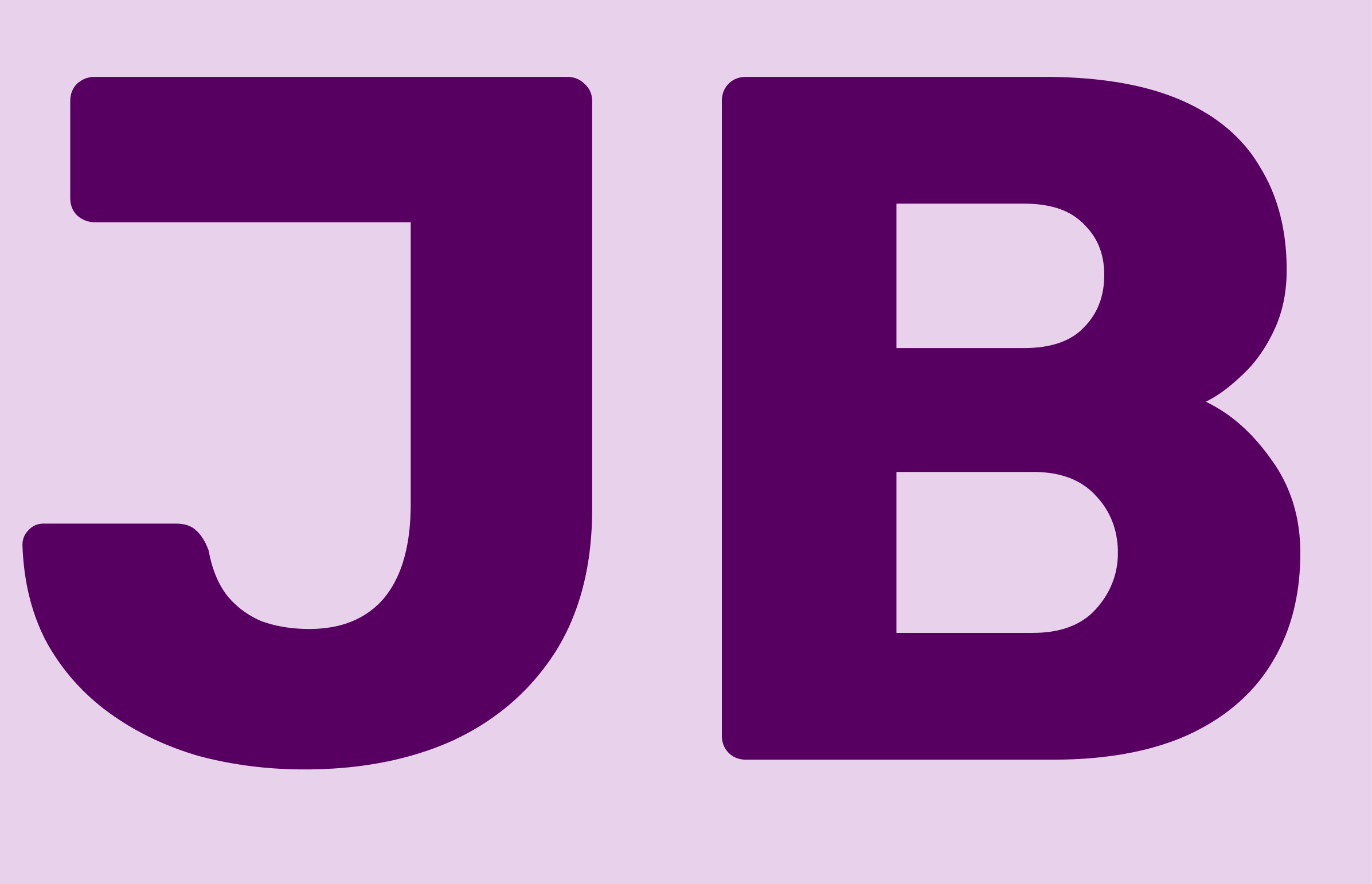Notifications, Widgets, and iOS Live Activity
What I do
Devise a messaging strategy for inside and outside the app that keeps users informed, engaged — and not annoyed. This includes making sure in-app messaging and push notifications complement and enhance each other, widgets entice both users and non-users alike, and iOS Live Activity (eg Dynamic Island) content is useful, appropriate, and surfaced at the right time.
Case study: Helping passengers navigate their day of travel
As senior content designer / strategist for AKQA relaunching the Day of Travel experience for a major airline’s app, I took a wide view of not just the user journey, but the passenger journey, plotting when users would need to see what information at which part of their journeys. This included creating a strategy for a user’s notification preferences, including which notifications would be turned on by default. Consulting compeitior examples and best practices, I also made a recommendation on what widgets (iOS and Android) and Live Activity (iOS) the team should design/develop, presenting a holistic view so stakeholders could understand how these different communication methods all work together from the user’s point of view.
Challenges
Now that I had recommendations for Notification, widget, and Live Activity, how did I present this info to a team of 20+ stakeholders, often working async? I decided to create a matrix in Figma that presented each user interaction as a “card,” with each card giving the pertinent info about that interaction, eg, type of notification (active, passive, etc.), which notification preference users would have to have turned on to see it, and needed content.
Outcome
I designed a detailed, yet easy-to-understand matrix that lived right in our Figma space. Each card served as a mini creative brief. Stakeholders could zoom in on each card to get nitty-gritty details about that notification/user interaction, and zoom out to see the full view, broken down by timing (the X axis) and triggers (Y axis).
Related work
To see samples, please contact me for the password.